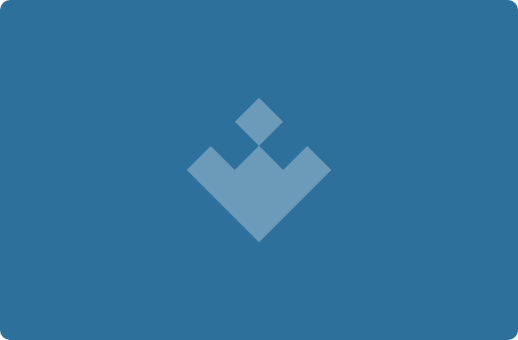
File Manager is a file management app for Android that allows you to work with your files in a similar way to how you would do it on a computer, supporting features like copying, pasting, and cropping.
The app supports local and remote file systems. You can work easily with FTP, FTPS, SFTP, and WebDAV formats. Besides this, you can see and play files directly from these protocols without having to download a thing.
File Manager can also work with files on the cloud, including Dropbox, Box, Google Drive, SkyDrive, or Sugar Sync. You just have to set up your account on these services and then you can start working with your files.
Some of the interesting features in File Manager include a miniature preview of your photographs while you are working with them and the ability to move APK files from installed applications.
File Manager is a simple file manager that has every feature that this kind of application should have. Besides this, it offers a simple and easy-to-use interface, optimized for tablets.
Requirements (Latest version)
- Android 4.0, 4.0.1, 4.0.2 or higher required




































Comments
E45555
i like that
keeps force closing
Excellent and smooth to operate ... I hope the program designer keeps updating it
wonderful app
Must